Importing a Google Ads campaign into a Microsoft Ads one is convenient, but full of pitfalls. Here is a list of things to look for regularly or right after your import has completed:
1. There May Be Much More Irrelevant “Close variant” Search Terms
If you are annoyed at Google Ads’ lax definition of close variants (They once matched “humidifier” for “dehumidifier” and had the nerve to call it a close variant), keep in mind that Microsoft Ads has its own approach to close variants and it is sometimes even more crazy. Look at this stunningly disturbing example from our own paid search campaigns:
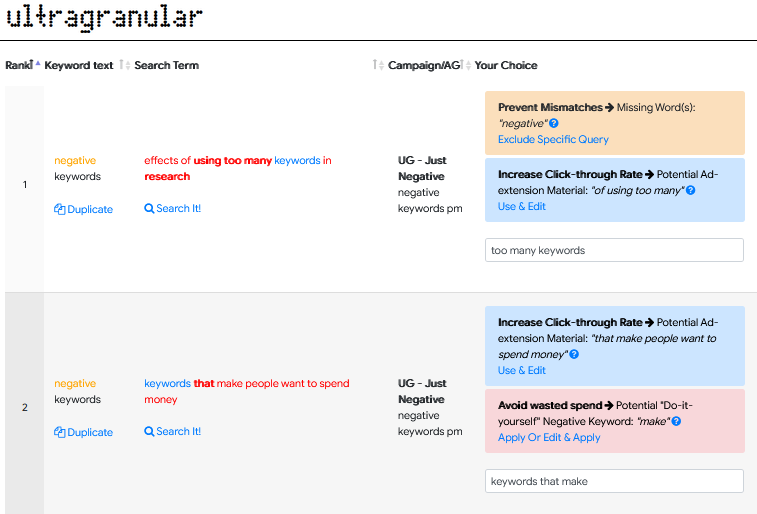
For that reason, one key ingredient to winning at Microsoft Ads is to not limit yourself at reviewing search terms in Google Ads but also do it regularly for Microsoft Ads (Microsoft Ads search term reports are compatible with UltraGranular’s search term explorer).
2. Some Age Exclusions Will Be Converted To a Risky 0% Bid Adjustment!
That’s a problem in particular for the 18-24 year olds who are notorious for not having much money nor decisive power over anything, or might just be students looking for information about what you sell for their college homework. We like to exclude them in practically all manual bidding campaigns that we run on Google Ads, but when imported to Microsoft Ads, they dangerously reset to 0% bid adjustments — in other words, full-fledged bidding.
The only known solution: Adjust the bid to -90%, the lowest you can put. You may still get a few clicks, but they will be so inexpensive compared to your other clicks, they may just not be noticeable. So, in your Microsoft Ads interface, go to all campaigns, then click on Demographics, then Age and filter by Age for 18-24, then adjust the bid to “decrease” by 90%. By the way, even if there is an option to exclude them, it won’t work on paid search campaigns. You must use the -90% workaround.
3. Your 45-54 Bid Adjustment Will Be Ignored
Microsoft Ads does not have a 45-54 age group. Instead, it has a 35-49 group and a 50-64 group. They respectively inherit the bid adjustment for Google Ads’ 35-45 and 55-64 age groups. There is no known workaroound except maybe readjusting the 35-49 and 50-64 groups to take into account any lower or higher value you had for the lost 45-54 group.
4. Your Broad Match Negative Keywords Will Be Changed To Phrase Match
Microsoft Ads does not support broad match negative keywords: only phrase or exact match ones. Fortunately, even in Google Ads, there is not much difference between a broad match negative and a phrase match one. Essentially, a phrase match negative keyword of two or more words will only be negated when present in the same order in the search term while, for broad match negatives, word order does not matter.
The solution is to always enter each negative keyword of two words in both orders, whether broad or phrase. Once imported into Microsoft Ads, they will cover both versions.